What is ASYCUDA?
ASYCUDA is a computerised customs management system which covers most foreign trade procedures. The system handles manifests and customs declarations, accounting procedures, transit and suspense procedures. It generates trade data that can be used for statistical economic analysis. The ASYCUDA software is developed in Geneva by UNCTAD. ASYCUDA takes into account the international codes and standards developed by ISO (International Organisation for Standardisation), WCO (World Customs Organization), eg. Data Model, and the United Nations. It can be configured to suit the national characteristics of individual Customs regimes, National Tariff & legislation. ASYCUDA provides Electronic Data Interchange (EDI) between traders and Customs using prevailing standards such as XML.
Why is Asycuda World being implemented?
As an upgrade to Asycuda++, it is web-based thus allowing users to use it and process customs transactions from anywhere and anytime. It is possible to attach and submit commercial documents electronically. ASYCUDA WORLD is being implemented with a view to reducing the cost of doing business both on the side of traders and Customs; reduce clearance time and avert some of the challenges experienced with Asycuda ++.
What is the difference between Asycuda World and Asycuda++?
Asycuda++ is a Client-Server technology application implying that users’ computers should be installed with client software to access the main server. To ensure a smooth connection to the server, NRA facilitated a VPN to external users access for access to the NRA network. ASYCUDA World, on the other hand, is Internet or web-based, that is, the server is accessed via the internet. External users do not necessarily need VPN or installation of client-software on their computers but need internet to access the system from anywhere as long as there is internet connectivity.
How to Access the ASYCUDAWorld Portal
- ASYCUDA World is accessible through the NRA Website at www.nra.gov.sl
- Point on Online Services
- Then click on Asycuda World
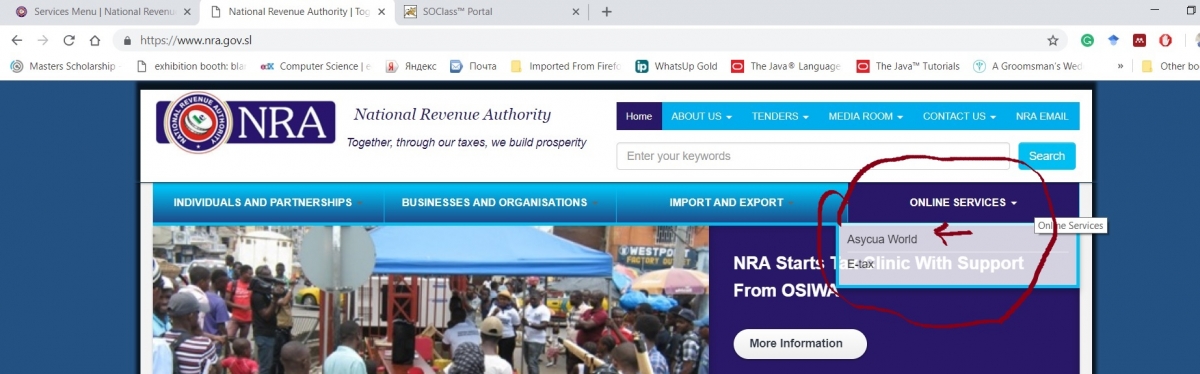
DOWNLOADABLES
1. Download Java 7
Click HERE to download java
Under Java SE Runtime Environment 7u80, Accept the agreement and download the JRE base on your system Operating Systems.
2. Download Adobe Reader
Click HERE to download Adobe Reader.
3. User registration form
4. Technical Guide for the Configuration of Asycuda World Client
Download the - Technical Guide for the Configuration of Asycuda World Client